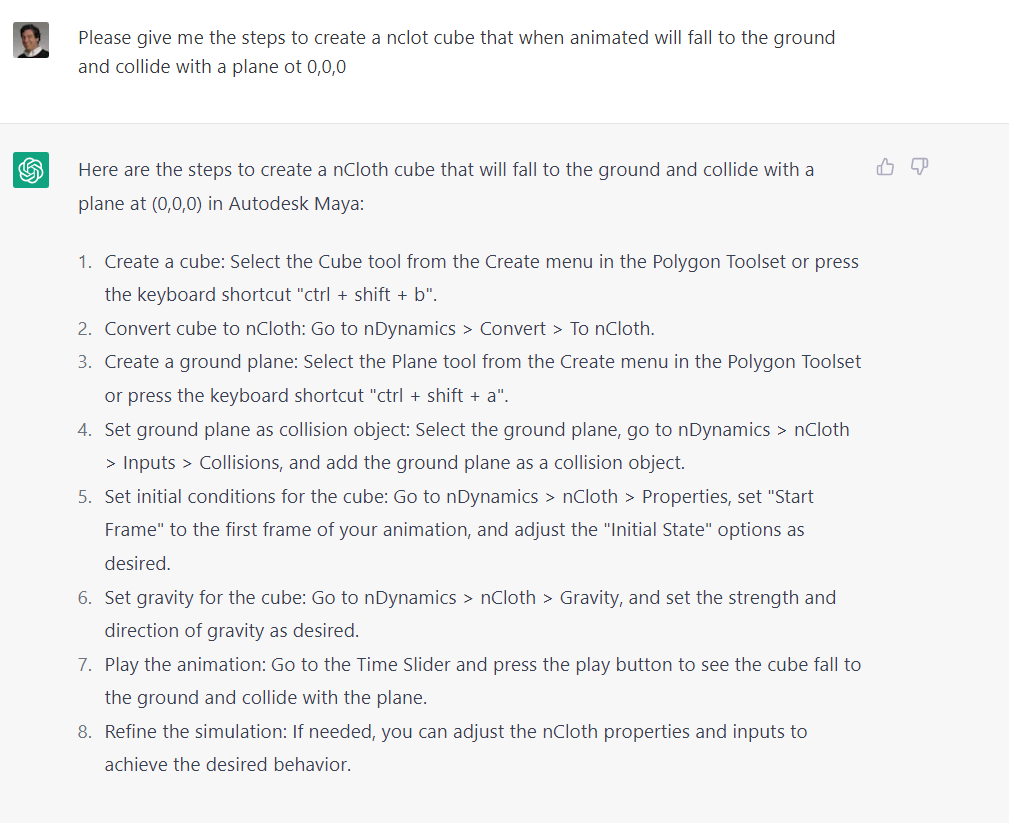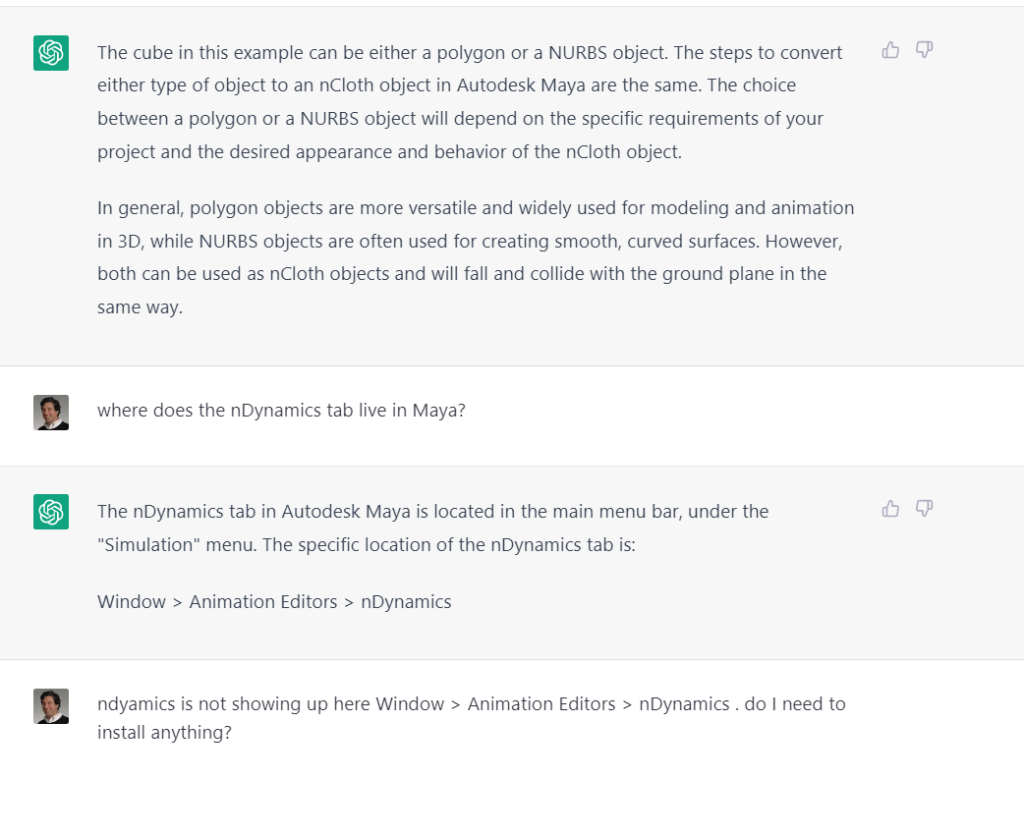My goal for the week was to create an animated 3D version of the Studio13 logo. The look I am working towards is a translucent, Jell-O like logo that jiggles. I started the exploration in UE5.1, but upon learning that the effect I am looking for is accomplished with “soft body” physics and that UE does not really have soft body physics capabilities, I decided to look elsewhere and also make this a good test of USD (Universal Scene Description) interop.
I did a bit in Blender, where I also learned that folks, if they are just starting out, should just learn the latest approach which is “Cloth Animation”. I then ended up doing this in Maya because I like the text edit/format capabilities. So, within Maya there are a world of choices as well. I chose the Nucleus approach with nCloth.
To learn everything I needed to know, I turned to ChatGPT. This took me down a very interesting rabbit hole. As ChatGPT does not know about things post 2021, it is not trained on content related to the 2023 version of Maya. ChatGPT did a great job of providing instructions, they were not quite right enough for me to get a working animation, though. The issue was, naturally, needing to make some tweaks to the system. Setting up the UI for FX reveals the Nucleus tabs. You need to set something about Normals during the process of turning the type into a cloth. I needed a video of someone actually doing it to make sense of it. Other things that I have to remember is that if you play around with a Cube and you don’t up the subdivisions, it will never bend!
So, I have a pretty fun animation in Maya now. I do not have the Jell-O look though. I also don’t know how to render it as a video. Need to learn that today.
As for the exports, well I’m having trouble as you can see above. Also, I don’t know how to get the animations running in UE. Something to relearn this week.
Here is ChatGPT’s instructions.